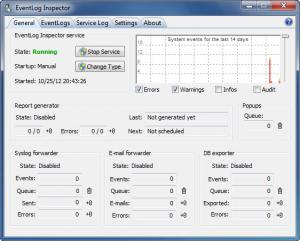EventLog Inspector
3.2.3
Size: 4.95 MB
Downloads: 3824
Platform: Windows (All Versions)
If you are an advanced computer user, then you might be familiar with the Event Viewer utility, a program which allows you to view detailed information regarding every operating system event, including driver and application errors. Having this information available, you will be able to optimize your system and ensure that it will always run at maximum efficiency. But the problem with Event Viewer is that it's really difficult to find a certain piece of information. For this problem, the solution is the EventLog Inspector application, a small Windows utility which extends the functionality of Event Viewer, being able to filter the information displayed by this tool.
Having less information available, you will be able to quickly find a specific event, which interests you. After installing and launching the application, the user will be presented with a simple and intuitive interface, which allows you to easily filter the information displayed by the Windows Event Viewer.
The first thing to do is to start the program service, which monitors all the events that take place inside the operating system. After doing so, EventLog Inspector will display in real-time the number of events which take place, according to certain areas of the operating system. At this point, the user will be able to filter available events and generate custom reports for only some of them. In this way, he will be able to focus on the information which interests him most, without being disturbed by unwanted events.
By accessing the settings area of the application, the user will be presented with numerous features and options, which allow him to customize the program's functionality in detail and also change the program's appearance.
Pros
It allows you to monitor Windows events in real time, using a special service, and filter the events in which you are mostly interested. Besides that, users can generate custom reports regarding events. Furthermore, the settings area includes numerous configuration options and features.
Cons
Beginners may have trouble using the application, because certain features require computer experience. EventLog Inspector allows you to quickly filter the information displayed by Event Viewer and only display certain types of events.
EventLog Inspector
3.2.3
Download
EventLog Inspector Awards

EventLog Inspector Editor’s Review Rating
EventLog Inspector has been reviewed by Jerome Johnston on 29 Oct 2012. Based on the user interface, features and complexity, Findmysoft has rated EventLog Inspector 4 out of 5 stars, naming it Excellent